Workday Adaptive Planning OfficeConnect makes it easy to develop packets of professional financial 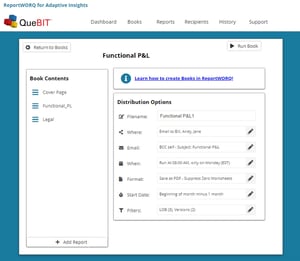 reports that need to meet strict layout and display requirements. Using OfficeConnect we’re able to take advantage of all that Microsoft Excel has to offer with layout, design, charting and calculations without giving up the single source of the truth that the Workday Adaptive Planning system provides. However, this only meets a portion of business requirement when it comes to enabling the business to deliver the organized data in a timely and consistent manner. For those who are actively planning and forecasting, a real-time connected web portal such as Workday Adaptive Planning is the right place to be. For those who consume portions of this data on a semi-regular basis, such as the traveling salesperson or branch manager, the requirement is often an email, likely containing a file or printout. The goal is simple: to provide a professional and personalized report to an end user on a scheduled basis without any manual labor, user interaction, or training of a system that is not necessary for that person to do their job. ReportWORQ was built for this purpose.
reports that need to meet strict layout and display requirements. Using OfficeConnect we’re able to take advantage of all that Microsoft Excel has to offer with layout, design, charting and calculations without giving up the single source of the truth that the Workday Adaptive Planning system provides. However, this only meets a portion of business requirement when it comes to enabling the business to deliver the organized data in a timely and consistent manner. For those who are actively planning and forecasting, a real-time connected web portal such as Workday Adaptive Planning is the right place to be. For those who consume portions of this data on a semi-regular basis, such as the traveling salesperson or branch manager, the requirement is often an email, likely containing a file or printout. The goal is simple: to provide a professional and personalized report to an end user on a scheduled basis without any manual labor, user interaction, or training of a system that is not necessary for that person to do their job. ReportWORQ was built for this purpose.
ReportWORQ is a system for Finance and IT designed to support a business process for automated report generation and distribution. This solution compliments OfficeConnect and allows for reusing and combining existing reports along with other external reports and cover pages. It enables the development of reporting packets that can be refreshed from the Workday Adaptive Planning system and then distributed to end users automatically and frequently.
Without ReportWORQ, the manual labor typically associated with this process is having to change filters based on who you’re refreshing the report for and then sending a saved copy of that file via email. Aside from the manual labor with this approach, it is error prone to perform such a repetitive task. For example, it would be easy to miss updating a filter or not saving the file and then inadvertently sending the wrong data to a recipient.
With ReportWORQ, you perform a one-time configuration to associate which filters apply to which recipients and then the system will take care of refreshing the data, exporting to Excel or converting the file to PDF, and emailing the output to the users. Not only is this automated process fast and requires no user interaction, but it also provides an audit of report distribution.
ReportWORQ is not just a simple mail merge solution. It’s a thorough product that supports all of the features that OfficeConnect has to offer, such as: Relative Start Dates, On-the-Fly Consolidations, Time Components, Attributes and Dimension Based Security. For example, with ReportWORQ, we can refresh a report on a weekly basis while also updating the relative time period to the current week. If your system is secured by a dimension other than the Level structure, like Product, we can specify that a report should be automatically replicated for each Product that a user has access to and also include a summary page that consolidates everything that user should see.
With ReportWORQ we treat our OfficeConnect reports as templates for professional reporting and rely on a configuration-based business process to determine what data should be loaded into the template, who it should be sent to, and how often this should happen. Now, changes to source reports provide consistent results to all recipients, and changes to our organization over time can be managed in an official and documented system. IT has an auditable system and business process, Recipients have their data, and Finance has enabled the business to run efficiently and effectively.
Testimonial
A recent customer was able to save multiple days and thousands of dollars each month by replacing their existing solution with ReportWORQ.
Their previous solution required multiple user subscriptions in order to maintain the appropriate security and licensing for each person to view their respective reports. Typically, each month, this customer would spend a couple of days reconciling multiple spreadsheets, updating time parameters and dimension filters to make reports unique for each user, and copying these tailored files into separate emails to manually distribute.
With ReportWORQ, this time-consuming process was no longer necessary. Using OfficeConnect, different reports were created and uploaded to ReportWORQ, where they were stored in the Cloud, and could be easily updated with simple drag and drop actions. Security was based on a dimension of the Products they sell, which was implemented by setting up Recipients in ReportWORQ to filter the data by each user’s respective dimension access – a one-time task. A monthly distribution schedule was set up to automatically generate and refresh the report books based on the current month and send the reports to the recipients via email without any manual intervention.
Summary
ReportWORQ makes generating and distributing dynamic reports from Workday Adaptive Planning’s OfficeConnect, quick and easy. It can save hours or even days, each month, spent manually updating reports to tailor them to specific users.
- Reuse existing OfficeConnect reports
- Fully automated and scheduled report distribution
- Burst personalized reports to many recipients, simultaneously
- Output professional PDF reports with customized bookmarks
- Combine multiple reports to create custom reporting packages
- Maintain appropriate security and filters automatically
- Free Trials available (info@quebit.com)