Cognos Analytics Data Modeling Features
Working with data should be straightforward and productive, not painful. Users of all data backgrounds can learn to use Cognos Analytics’ web-based data tools to model and report on their data. Uploading and customizing data can now be done in minutes.(check out our latest Data Modeling Features video)
Complete Web-Based Experience
Making your data available in Cognos Analytics doesn't require you to leave the web interface. Nor does it even require a database connection if you want to upload external/personal data to report on. There are two options:
- For database connections: Create a new data server connection, which creates a direct link to your database and its tables and views.
Manage > Data Server Connections
- For external/personal data: Upload files directly to Cognos Analytics.
New > Upload Files
Data Modules
Once either of these data sources is created, you'll want to create a Data Module to create any joins that are needed in the database and/or customize what data will be available for reports. Data Modules are 'light' metadata models that provide users with effortless abilities to quickly model data in different ways.
Building data modules for data server connections: As simple as dragging and dropping in the tables/views from the database and creating relationships in the diagram view.
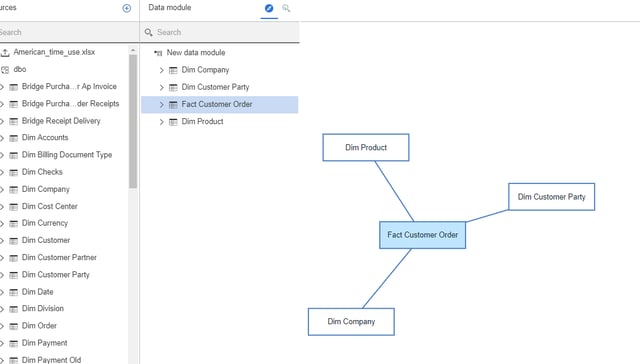
Building data modules for external/personal data: Dragging in excel/csv 'tables' into the data module and customizing the data available and relationships.
Combining Data Sources
Data modules allow for multiple data sources to be combined, whether they are a data server connection or external data. The drag and drop features described above can be combined for, say, a MSSQL database and an excel file. Once both these sources are in the data modules, users can customize relationships, create custom calculations, and format data.
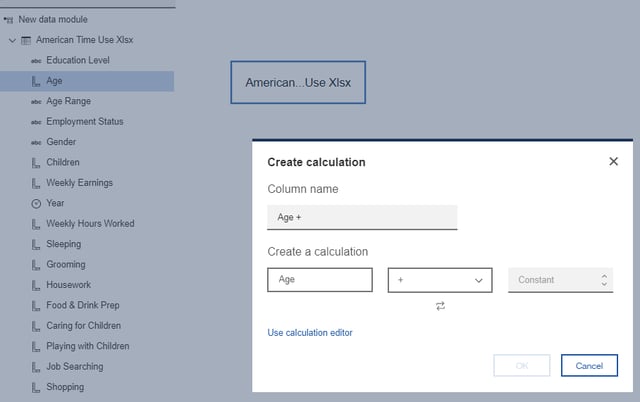
Validating and Testing
Validating the model is as easy as selecting the validation tab at the top and selecting the ‘Validate’ button on the right.
Testing the model before saving can be done easily by clicking ‘Try It’ in the top right. This will open up the data module in Reporter where users can test out the data module.
Reporting with the Data Module
Once you’re satisfied with the model, save it, open up a report/dashboard, and add it as a data source. Now you can use this model like any other created in metadata modeling software and begin creating insights!