Most of us can probably agree that detecting issues behind how the TurboIntgrator (TI) process is loading or calculating data is a very time consuming and tedious task. In order to have visibility into what is being processed, developers would usually resort to using ASCIIOUPUT() statements in their code, which would then produce CSV/TEXT files.
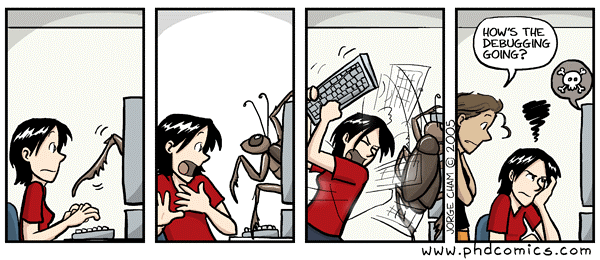
There is good news! IBM has recently released a debugger tool for TM1’s TurboIntegrator processes and there are many ways in which this debugger tool will help make your life easier.
Here’s a quick summary of what this new tool can do for you:
- Make TurboIntegrator Processes Easier to Read
If you prefer using Advanced Rules Editor for its visual perks like the color coding and collapsing/expanding of defined regions, etc. – you can now enjoy these features in TI by using the debugger!
- Allow for Real-Time Debugging
By stepping through code line by line, the debugger will provide defined variables at any point in time. This can replace the need for ASCIIOUTPUT() statements and dealing with multiple output files.
- Simplify IF/WHILE Loop Statements
With the IF/WHILE Loop statements, the debugger will step into the portions being processed and skip over the rest. IF and WHILE statements are collapsible in the debugger as well.
- Allow for booking problematic points in the TurboIntegrator process by using what is called a “Breakpoint”
You can bookmark by line, by type of lock, and by specified data. While adding breakpoints to problematic points in the TurboIntegrator Process, it is possible to add conditional expressions – anything you can put in an IF Statement within a TI, you can also put in your breakpoint as a conditional expression.
- Help with Performance Testing
You can see the time elapsed per line within the TurboIntegrator Process which will direct attention to part that take the most time being processed.
- Define Object Locks on the Server
There is an Object Locks pane that will summarize by object name, object type, lock mode, and scope.
Currently, the TurboIntegrator Debugger is only available for TM1 10.2.2 FP 7 and Planning Analytics Local. To install the debugger tool, download the zip file here and edit the TM1 Config file as specified.
Want to know more about IBM’s TM1 TurboIntegrator Debugger? Register Now for our upcoming webinar!