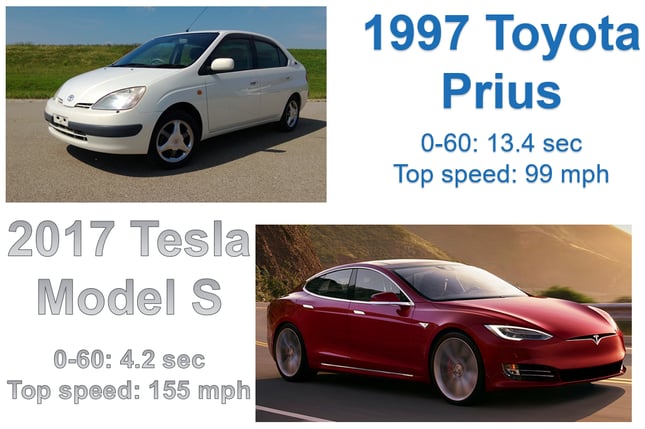In this blog post we’ll discuss how you can take advantage of Multi-Threading to take your TM1 Model performance from a Prius to a Tesla Model S.
TM1 (Planning Analytics) Yesterday and Today
As you may know, the foundations for TM1 (Planning Analytics) as we know it today were built over 30 years ago… and just as other technologies have evolved over that time period the TM1 engine has seen vast performance improvements over its evolution. With the latest versions of TM1 (10.2.2 +/Planning Analytics), IBM has developed technology which supports Multi-Threading capabilities which can take advantage of the raw horsepower of server processors of today.
Questions TM1 Developers and Administrators Should Ask
As a TM1 Developer or Administrator have you ever asked the following questions:
- Why is my CPU utilization never close to 100% when we’ve got a large number of processors available?
- We have a lot of cores available to TM1, so why are our views/reports running so slow?
- Why does my TI Process take so long to move data between cubes?
If so, you may be a great candidate to apply some simple updates to your TM1 Configuration to allow for Multi-Threading on your model.
Multi-Threaded Queries for TM1
Multi-Threaded Queries allow TM1 to automatically load balance your application by splitting queries to be into multiple processing threads. Each of these threads, run on an individual core which allows for the model to take advantage of all the processors available. This action can greatly improve efficiency and processing time for large queries and rules.
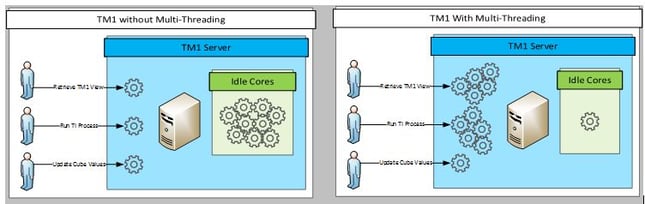
With the latest release of Planning Analytics Local (TM1) there are a number of Multi-Threading parameters available for configuration. By appropriately applying these configuration settings you should be able to see a number of improvements in View and Report Retrieval, Server Restart Times, Rule Saves, and View Based Turbo Integrator processes.
- MTQ=-2 (Note: by setting this parameter to -2 you are leaving 1 processor available to the server to perform normal system tasks)
- MTFeeders=T
- MTCubeLoad=T
- There are a number of additional parameters available for configuring and tuning the Multi-Threaded operations on the TM1 Server (contact QueBIT for additional information)
For additional information on TM1 Performance Tuning and Configuration please contact support@quebit.com