Robotic Process Automation (RPA) boils down to simply automating repetitive tasks, especially the ones where we as professionals add little value in the outcome. The benefits of automation over manual work are obvious and plentiful: time saved, the ability to scale a process or delegate ownership, and reduced risk of human error are just a few justifications for investing time in automation. Often we see our customers implement automation through code like VBA (Visual Basic for Applications) macros, BAT (DOS/Windows command batch) files and PowerShell scripts. However, this route often creates new challenges such as heavy reliance on fragile scripts and technical know-how that is often hard to pass along: software developers call this Technical Debt. QueBIT offers a line of products to provide you with supported tools that help you automate everything from loading data and ETL (Extract, Transform, Load) to report distribution and workflows for data collection, without the Technical Debt. QueBIT Euclid Studio allows us to automate data flows, ETL and layer-in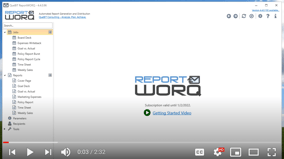 predictive analytics while QueBIT ReportWORQ (which is the main subject of this article) now automates data contribution (input forms) and PowerPoint presentation generation in addition to its popular Excel, PDF and HTML report distribution features for data sources such as: Workday Adaptive Planning, IBM Planning Analytics, Excel and Microsoft SQL Server.
predictive analytics while QueBIT ReportWORQ (which is the main subject of this article) now automates data contribution (input forms) and PowerPoint presentation generation in addition to its popular Excel, PDF and HTML report distribution features for data sources such as: Workday Adaptive Planning, IBM Planning Analytics, Excel and Microsoft SQL Server.
ReportWORQ for Contribution/Data Collection
ReportWORQ now gives you an additional User Experience option for input form contribution. With it, you can send personalized updated budgets in Excel format to business leaders via email and ask them to return updated forecasts (also in Excel) that will automatically be loaded back into the system. ReportWORQ’s contribution and data collection works by monitoring an inbox for Excel input forms that are being returned for upload back into the source system. While you have full control over the Excel reports and input forms that are distributed, ReportWORQ’s RPA magic takes care of the workflow for distributing those reports and input forms, collecting the data from the business, and securely updating the source system.
ReportWORQ for Generating PowerPoint Board Packages
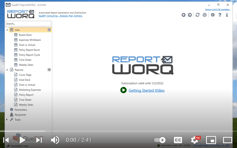 Once you have collected and loaded your data, do you find yourself spending three days each quarter copying and pasting charts and commentary from Excel and Web reports into last quarter’s copy of the Board Reporting Package? What happens when the copy/paste fails and you don’t realize it? ReportWORQ now supports updating PowerPoint templates with data from your Excel reports. This means that data from systems like IBM Planning Analytics, Workday Adaptive Planning and SQL Server, which can already be presented in rich data tables, charts and conditional commentary in Microsoft Excel, can now also be automatically loaded into a PowerPoint presentation with the same speed. Any adjustments made to the source data or Excel report formats are automatically reflected in the generated PowerPoint files. QueBIT’s approach to this problem avoids the pitfalls of embedding or linking workbooks directly in PowerPoint. With QueBIT’s ReportWORQ it is very easy to connect an existing PowerPoint deck to your enterprise data for automation, and you can be confident that the reports and Board Packages you are distributing always contain accurate and up-to-date information.
Once you have collected and loaded your data, do you find yourself spending three days each quarter copying and pasting charts and commentary from Excel and Web reports into last quarter’s copy of the Board Reporting Package? What happens when the copy/paste fails and you don’t realize it? ReportWORQ now supports updating PowerPoint templates with data from your Excel reports. This means that data from systems like IBM Planning Analytics, Workday Adaptive Planning and SQL Server, which can already be presented in rich data tables, charts and conditional commentary in Microsoft Excel, can now also be automatically loaded into a PowerPoint presentation with the same speed. Any adjustments made to the source data or Excel report formats are automatically reflected in the generated PowerPoint files. QueBIT’s approach to this problem avoids the pitfalls of embedding or linking workbooks directly in PowerPoint. With QueBIT’s ReportWORQ it is very easy to connect an existing PowerPoint deck to your enterprise data for automation, and you can be confident that the reports and Board Packages you are distributing always contain accurate and up-to-date information.
At QueBIT we are big fans of automation, and understandably so. Once you begin to automate your reporting and data contribution workflows you will find that you can now scale your operations and provide relevant data to key people much more quickly, more accurately, and more frequently than ever before. In a world where we are awash in data, having the ability to communicate the right information at the right time and in the right format for the intended audience is immensely valuable.