In October 2020, a new user experience (UX) was unveiled for IBM Planning Analytics Workspace (PAW), which we wrote about here. In this article we will share QueBIT’s release recommendations for new PAW.
The first release with the new UX was PAW 2.0.57 and like many first releases, it had a few problems. The main problem was experienced by customers who had built out extensive user interfaces in prior “Classic” PAW releases, where the Classic widgets converted to the new UX imperfectly or did not convert at all.
But that was then.
Happily, a LOT has happened since October 2020. IBM has been exceptionally responsive to customer and business partner feedback. The recommendations in this article are based on QueBIT’s experiences with PAW 2.0.60, and our expectation is that IBM will continue to stabilize and improve the product. While it is still true that not all user interfaces developed in Classic PAW will convert seamlessly (and will therefore need to be rebuilt in the new UX), it is our opinion that the advantages of moving to the new PAW UX now outweigh the disadvantages.
The extent to which advantages outweigh disadvantages depends on where you are on your journey, which is summarized in the graphic at the end. For some organizations it will be a “no brainer”, while for others it will require some planning.
First, let us look at some pros and cons:
Pros
The new PAW is a much nicer user interface in general, and a big step forward in terms of usability features. This ranges from seemingly small things like “snap-to-grid” and color palettes, to brand new visualizations and built-in predictive forecasting (read our earlier blog post here). IBM is investing heavily in new PAW, and each new release (they have been on about a once-a-month schedule) resolves old issues but also rolls in incremental new capabilities that could be valuable to you.
So the longer you wait to switch to new PAW, the more you could be losing out on two fronts:
- Not having access to new capabilities that could make the user experience better, and/or save development effort.
- For example, suppose you wish you had Waterfall Charts to tell the story of your data. Classic PAW does not support, and will never support Waterfall Charts – so what do you do? Your only option – unless you upgrade – is to find another way to tell the story. This may require a lot of imaginative work-around effort, and potentially a lot of meetings with end users who may keep asking “why can’t I just have a waterfall chart?”, in which you need to work to persuade them why your work-around is “good enough”.
- Increasing your “technical debt” – every additional user screen that is created in Classic PAW becomes one more thing that may need to be rebuilt in new PAW.
Any new development you do in Classic PAW is at risk of creating a bigger problem down the road in terms of more rework.
Cons
The big caveat is that there is no guarantee that existing assets will be rendered correctly once you upgrade (i.e. PAW charts, selectors, etc.), and they MAY require a rebuild of the workbook/sheet. PAfE based reports should still be fine, but screen orientation may be slightly changed within a PAW workbook.
But before you panic, we suggest you try to quantify the problem. In PAW 2.0.60, most of the bugs around automatic migration have been resolved. We strongly suggest that you leverage the Preview feature (if you are a Planning Analytics (PA) Cloud customer) or install PAW 2.0.60 in your development environment then take the opportunity to inventory every PAW screen, and test the Lifecycle Management tool to see how much can be automatically migrated. Once you know how many screen objects need to be rebuilt in new PAW, you can make a plan. It may be a few hours of effort, or take some days, but once you are done you will be ready to take advantage of all the new features.
We would NOT recommend trying to revert from new PAW back to Classic PAW, especially if you have developed new screens in new PAW. If there is something in new PAW that doesn’t work as well as Classic PAW, you should report it to IBM who are more likely to address it in new PAW quicker than you can revert to Classic PAW.
Conclusion
It is QueBIT’s view that IBM Planning Analytics (PA) customers should all start to embrace new PAW, starting with release 2.0.60. Here are specific recommendations depending on your circumstances:
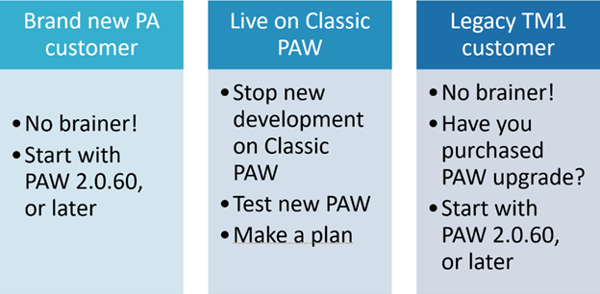
If you have any questions, please do not hesitate to contact us at info@quebit.com.
References:
- IBM: What’s new in Planning Analytics Workspace 2.0.57?
- IBM: What’s coming next in Planning Analytics Workspace 2.0.60?
- IBM: Considerations for upgrading to PAW new experience
- IBM: All Planning Analytics fix lists
- QueBIT Webinar: Making the New Features work in IBM PAW (FREE recording from Jan 11, 2021)
- QueBIT Blog: Everything you need to know about the new IBM PAW